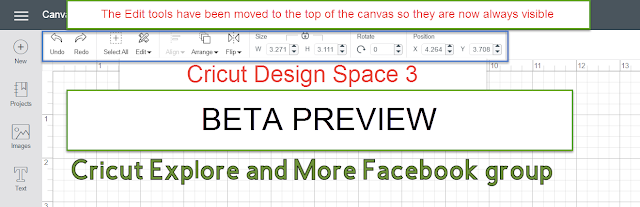**This post contains affiliate links and I will be compensated if you make a purchase after clicking through my links.
Today in my Facebook group (
Cricut Explore and More) I'm sharing a cut file and assembly video for a Christmas version of a four step stair card.
Here's the inside of the card.
Images used on the inside are all Cricut images that are included in
Cricut Access. They are:
Fireplace: A Quilted Christmas - Image number #M3BD1A
Elf & Gift: Create a Friend - Image number #M431EC
NOEL: Home for the Holidays - Fall & Winter - Image number #M40622
Font - Kyden writing font (available in Design Space only)
Rudolph: 3D Rudolph head - Image number #M432CA
Base and shapes - free images from Design Space
Here's the front of the card
Here's a couple of close ups of the inside of the card
I used lots of the features in Design Space for this card. Slicing, welding, duplicating, attaching, flattening. I'll be releasing a video soon of how I used all those features.
You can get my free Design Space file (which doesn't include the "Save Santa - be naughty" image) in my Facebook group
Cricut Explore And More
Happy crafting! ♥