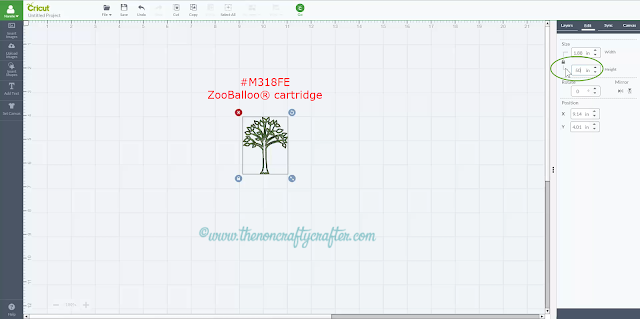Here's a really pretty card I put together using a SVG from Tina's Cutting Files Studio.
This card can be made up of as many panels as you wish just by cutting extra panels and adhering them together.
Here's some instructions on how to use this SVG in Cricut Design Space.
First you'll need to follow the instructions on converting the SVG to make it Design Space compatible. http://www.thenoncraftycrafter.com/2015/11/using-3rd-party-programs-to-convert.html
The following method works if you have converted the file using Sure Cuts A Lot 4. There are extra steps if you use Make the Cut, Craft Artist 2 or Inkscape.
Those instructions will be added to the end of this tutorial soon!
Now that you have converted the SVG it's ready to import into DS.
- Open Design Space, sign in and click Upload Images from the left side toolbar.
- Click the Upload Image button
- Locate your newly saved file and click Open
The SVG image will appear in the preview window.
It will now appear in your Uploaded Images Library.
- Click on the image then select Insert Images
- If it's a large file with many pieces (like this one) you may see this image.
The SVG will open on your screen. If it opens too large to see the whole design you can click the zoom out button.
Before cutting the file make sure you've attached everything. Otherwise all the individual lines including the score lines will be placed on their own cutting mat as shown below.
- Select the entire image and click Ungroup from the bottom of the Layers panel.
If you don't, the file may end up too big to fit on the mat and you'll get this error message.
- Drag your mouse around individual shapes that have more than one line and click Attach.
- Click Attach from the top of the Layers panel.
(That piece alone is made up of 10 individual lines. So you must select all of them before you attach.)
This image shows that there's multiple layers (lines) in the image.
- Repeat for each of the other shapes.
Some of the shapes don't require attaching. For example this shape is only made up of one layer as indicated in the Layers panel.
In this svg there's some stray very small dots that I delete. I don't know where they belong but their absence doesn't affect the file so I get rid of them. (I've circled them below.)
You can also delete this text:
- Click the Go button and check that everything is correctly attached.
There's no stray lines anywhere but for some reason one layer has been placed on top of another in the preview but that will be fixed later.
Before cutting this file you need to decide how many panels you want in your card. In my example I have used 4 panels. Some images I will need to duplicate and some images I will delete so they're not cut.
I won't be needing the two single panels so I can delete those.
Before duplicating any of the images we'll change our colour scheme.
Currently all the shapes are the same colour. To put each layer on its own cutting mat we need to change the colour of the individual shapes.
I selected Cocoa for the filigree piece.
- Click on that shape in the Layers panel then click the scissor icon.
The colour palette will open and you can select your colour.
This piece I also changed to Cocoa.
This piece to Cream.
I changed the berries to red and the leaves to green. Everything else I left as white.
Next I need to duplicate the filigree layer 3 times so I have 4 of them.
- Select that layer on the canvas and from the bottom of the Layers panel click the Duplicate button three times.
Each of these pieces I'll need to duplicate three times.
- Select them all by dragging your mouse around them and duplicate them all at the same time.
Here's all the pieces ready to cut.
- Click go and everything will be sorted to the correct colour mats ready for cutting and assembly!
You'll find that many of the svg's from Tina's Cutting Files Studio work this way.
Happy crafting! ♥